Changelog
EVpin gets better almost every week.
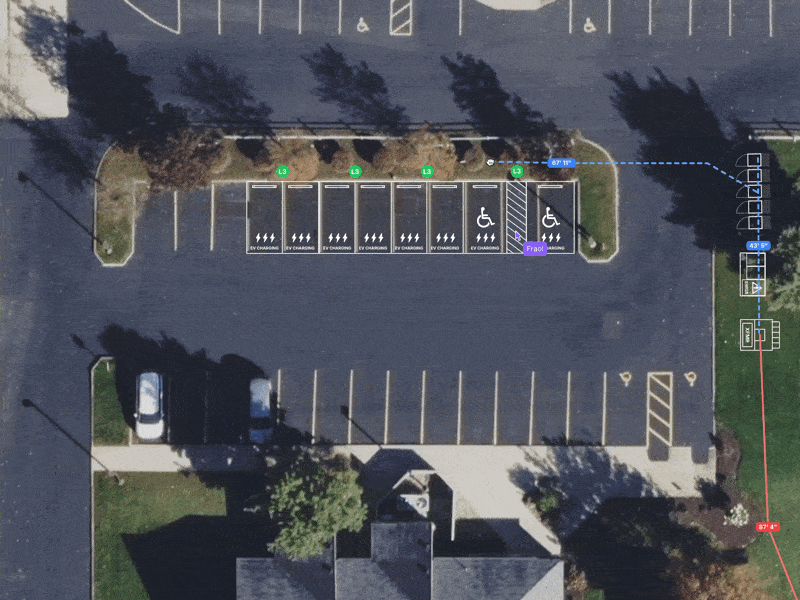
The wait is over. You can now edit each other's projects and collaborate in real-time. Go to Projects and filter designs created by any of member of your team and start editing.
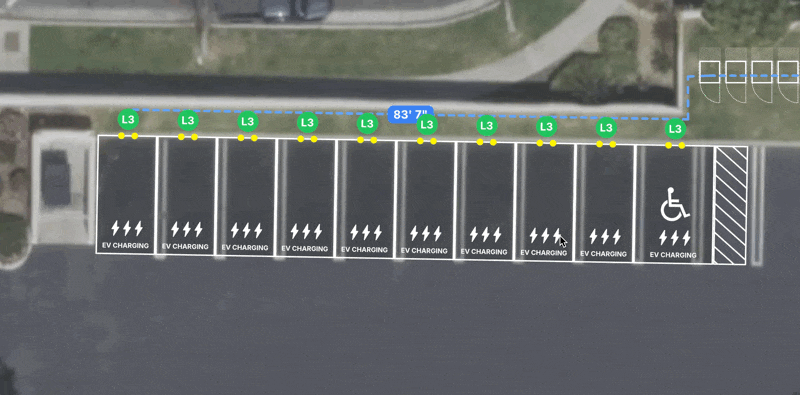
We're really excited about this one. You can now change the width of one stall from standard (9 ft) to ADA Van Accessible (12 ft), and other stalls will automatically adjust. It's one less click, one less drag.
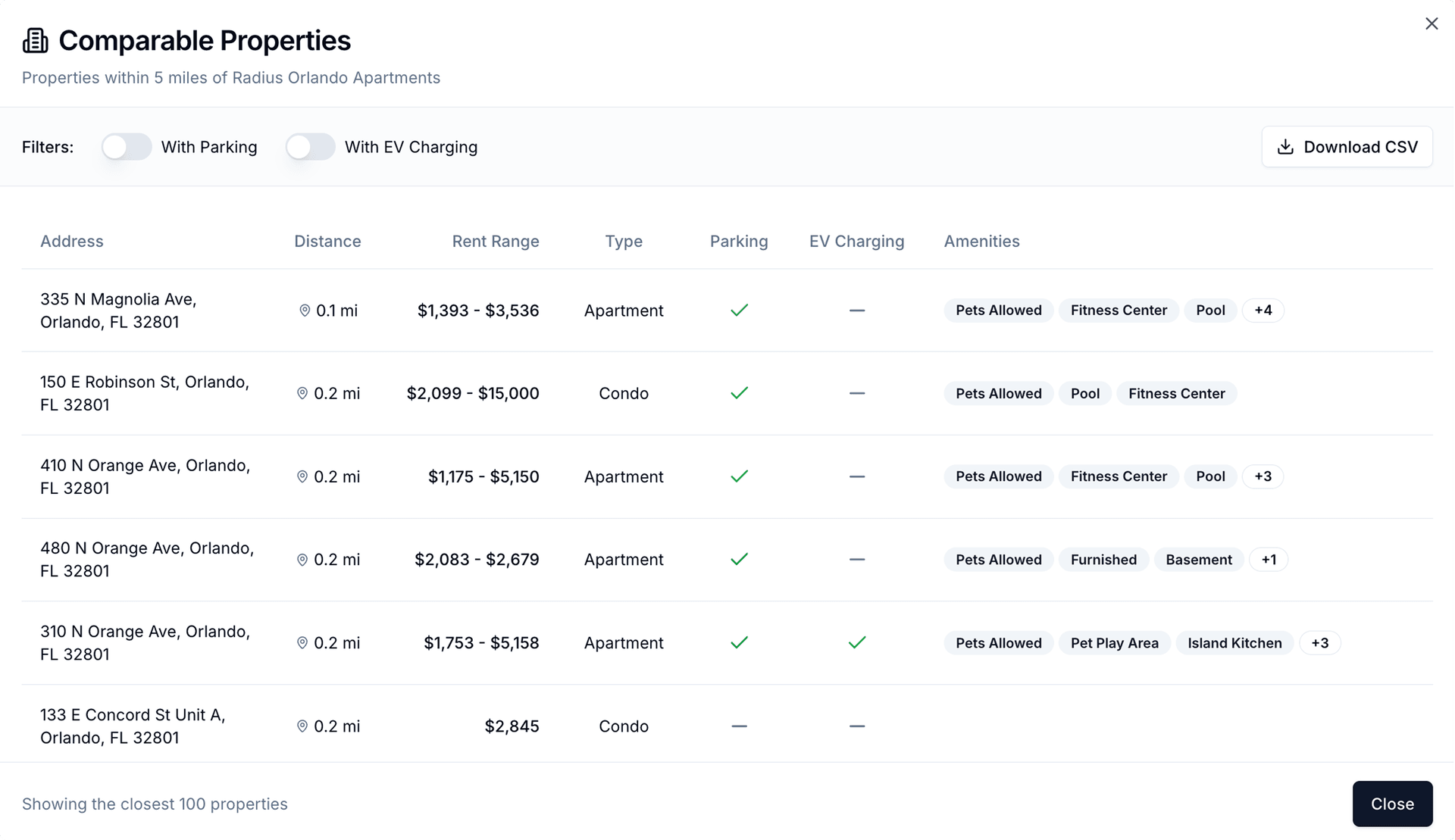
Get an excel file of nearby multifamily units
You can now download an Excel file containing a list of nearby multifamily properties. Pull comps for any area in the US in just a click.
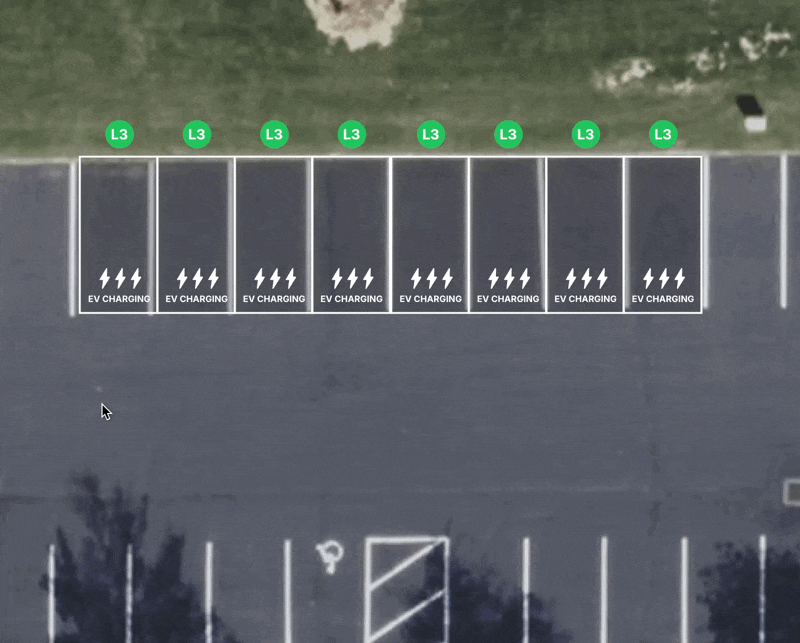
Introducing Add Bollards!
All you do is right click and select Add bollards. Two bollards show up centered and stay put through rotations and edits. The estimate automatically tracks the total number of bollards you insert.
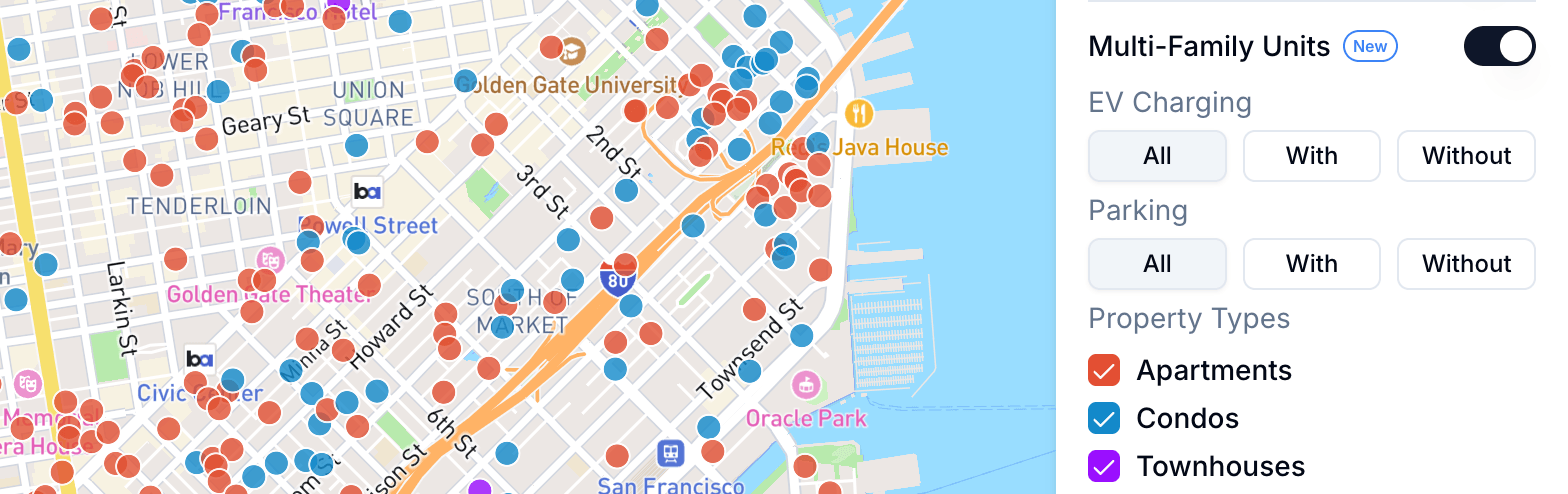
We launched the Multifamily Units map layer over a month ago, and today, we're excited to announce a major update to it. You can now filter properties with and without parking, as well as view new insights when clicking on each property.
Most of you are interested in seeing which multifamily units offer EV charging, and that's beneficial to know. However, what's even more beneficial is identifying which properties don’t offer EV charging but do have parking. After all, what's the point of targeting properties that don’t provide parking? Conversely, if you offer curbside charging, you can focus on properties without parking.
What's new?
- Filter by parking
- New property insights
- New UI design
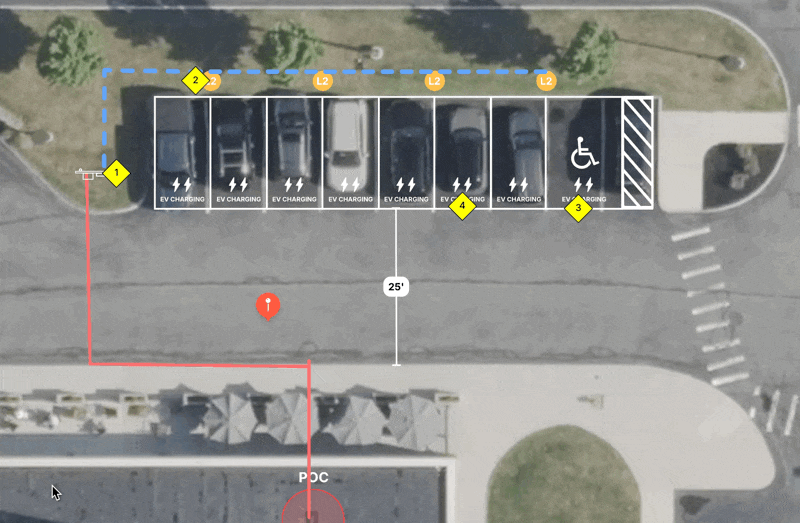
Introducing wheel stops!
All you do is right click and select Add wheel stop. It shows up centered and stays put through rotations and edits. The estimate tracks the total number of wheel stops you insert. That is the whole story.
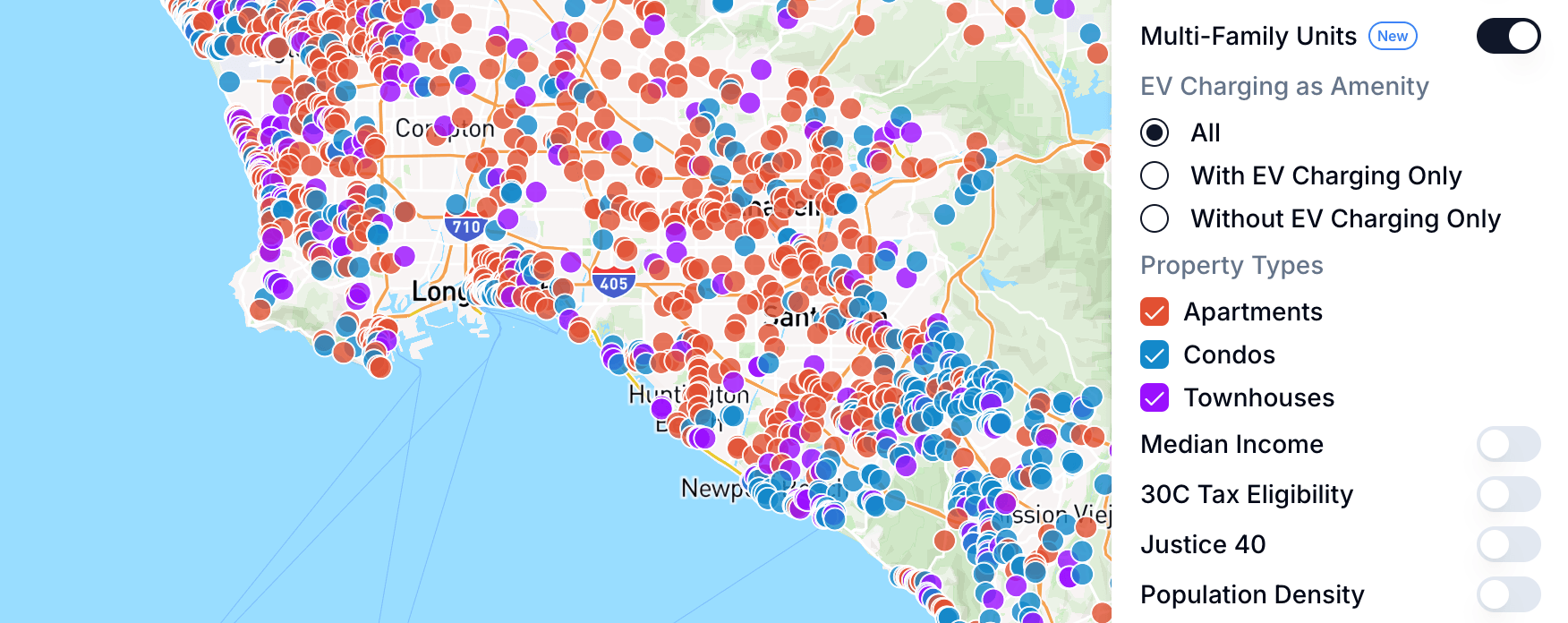
Reaaally excited to announce a powerful new feature that shows you the U.S. multi-family landscape in one map.
You can use this feature to show a property owner exactly which competing rental properties that offer EV charging and which don't. You can walk into any pitch with data showing that the building three blocks away just added charging stations. This shift conversation shifts from "should we add EV charging?" to "how fast can we add it before we lose tenants?"
This map isn't just showing where L2 charging stations are today. It's showing where they need to be tomorrow.
What's new?
- Properties that have EV charging
- Properties that don't have EV charging
- Property by type
- View rent prices as recent as last week
- Other amenities that the property offers
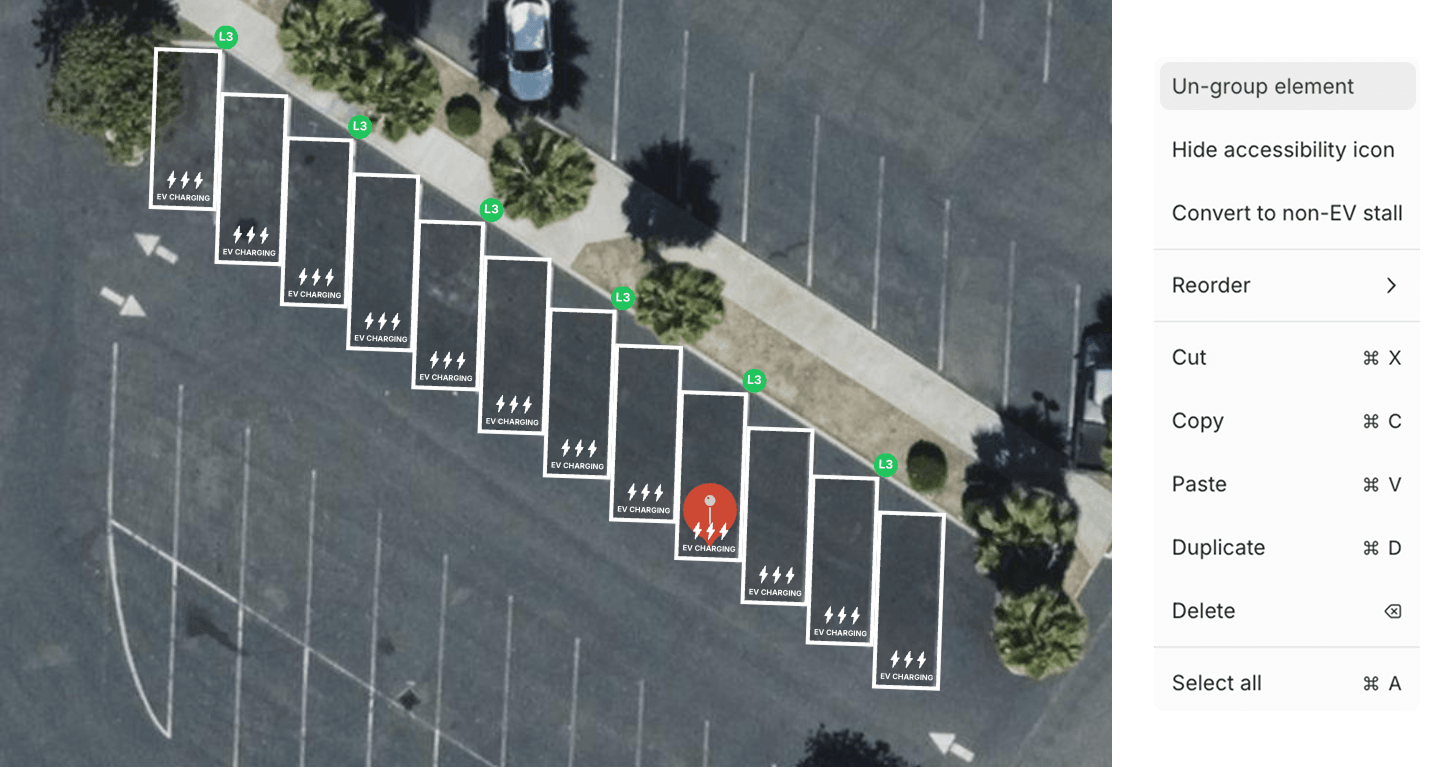
This feature update has been requested a lot.
The idea behind it very simple, EVpin generates single elements of dual and single port chargers in island and pull-in configurations. But we heard you loud and clear. Sometimes you need granular control to unlock specific modifications. Whether you're building dual port angled stalls or meeting ADA compliance requirements that demand specific charger orientations, we've got you covered. Just ungroup the elements and customize to your heart's content.
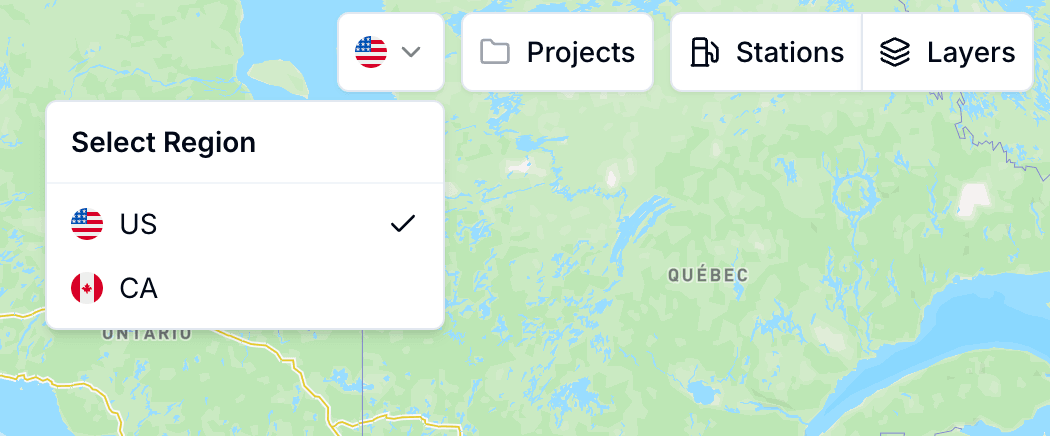
Hello Canada!
We're absolutely excited to share this with you. After months of hard work, we just flipped the switch on something massive: EVpin is now live in Canada.
This isn't just another feature update. This changes everything for how charging companies scale across North America.
What's new?
All that station-level utilization data, nationwide EV adoption insights, traffic volumes, rebates, design and estimating that you use in the US? Well, now It's available in Canada too.
Canadian operators get access to the same intelligence that's been powering US companies. And if you're already operating in the US and want to expand north, it's one button click to add the Canadian region.
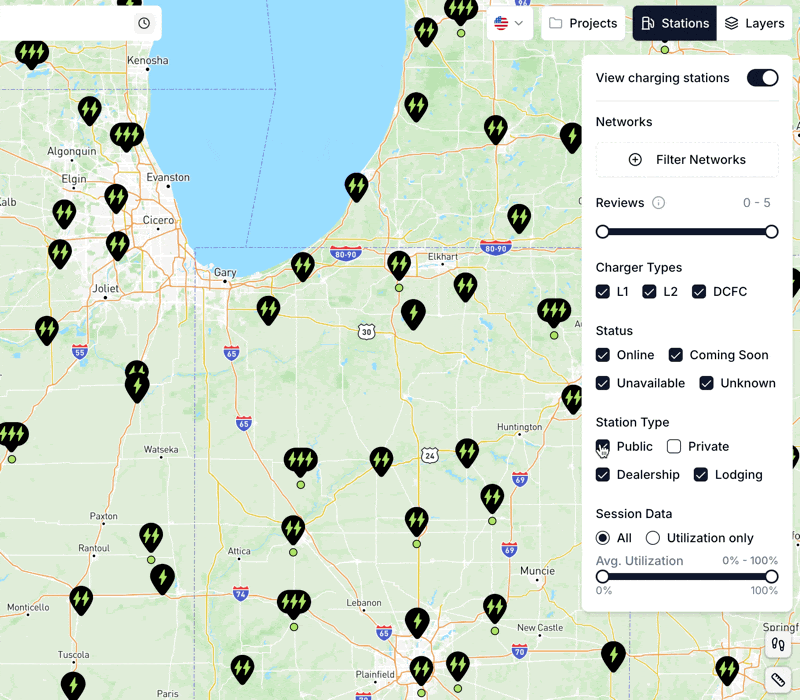
Do you want to see hotels that offer EV charging as an amenity? Well, now there is a filter for that.